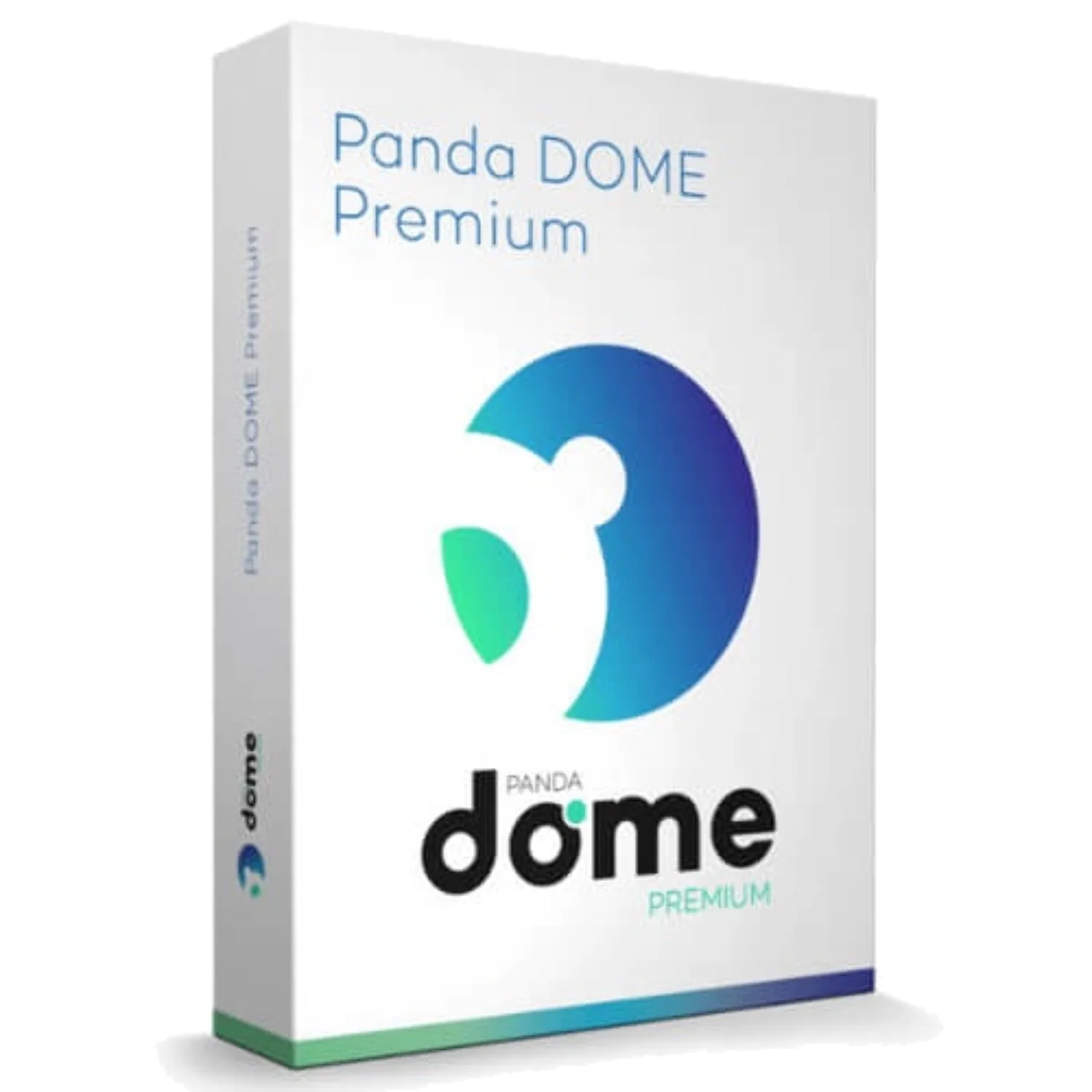Overview
Panda Security, founded in Spain in 1990, has built a reputation for innovation in cloud-based antivirus technology. Its flagship product line, Panda Dome, offers flexible, modern protection with a distinctive interface and modular pricing. While less of a household name than Norton or Bitdefender, Panda Dome is especially popular in Europe and among users who want strong protection with minimal system impact. It supports Windows, macOS, Android, and iOS, and is known for offering one of the few permanently free antivirus versions for Windows — a major plus for budget-conscious users.
Features & Capabilities
Panda Dome uses cloud-based scanning to deliver real-time protection without heavy resource usage. Its free version includes antivirus, USB protection, and process monitoring. The paid tiers add significant extras:
- Firewall (Windows only)
- Wi-Fi protection and network monitoring
- VPN (with daily data limit or unlimited in higher plans)
- Parental controls
- Password manager
- Data shield and file encryption
- Anti-theft tools for mobile devices
Notably, Panda uses behavioral analysis through its Smart technology engine to detect unknown threats. It also includes a “Rescue Kit” — a powerful offline malware remover you can run from a USB stick.
Free vs. Paid Versions
Panda Dome Free is among the most generous no-cost antivirus tools available, offering essential protection without nagging upsells. It’s ideal for casual Windows users who want set-it-and-forget-it defense.
Paid plans (Essential, Advanced, Complete, Premium) stack features as you go:
- Essential adds firewall + VPN (150MB/day)
- Advanced brings parental control + ransomware protection
- Complete adds password manager and data protection
- Premium offers unlimited VPN, 24/7 support, and all tools across platforms
You can pick monthly or annual billing, and the pricing is modular — you only pay for what you need.
Pros & Cons
Pros:
- One of the best free antivirus tools for Windows
- Lightweight, cloud-based engine uses minimal resources
- Includes Rescue Kit for deep malware cleaning
- Strong modular pricing and feature control
- Unlimited VPN available in Premium
Cons:
- Some features (like firewall and VPN) are Windows-only
- VPN in lower plans has strict data limits
- Interface may feel dated to some users
- Customer support is limited in the lower tiers
Conclusion & Recommendations
Panda Dome is a great choice for users who want customizable antivirus protection — whether free or paid. It’s especially well-suited for people with older or slower PCs, thanks to its cloud-first architecture. The free version offers real-time protection without ads or forced upgrades, and paid plans scale well depending on your needs. If you’re looking for a lightweight, low-maintenance antivirus with flexible options, Panda Dome delivers excellent value, especially for solo users or families who want simple tiered security.
Panda Products Comparison
|
ESSENTIAL
|
ADVANCED
|
COMPLETE
|
PREMIUM
|
|
| Antivirus protection with Firewall |
|
|
|
|
| Mac and Android devices real-time antivirus protection |
|
|
|
|
| Free VPN – Limited 150MB/day |
|
|
|
|
| Protect your WiFi network from hackers and prying neighbours |
|
|
|
|
| Scan external/USB devices and keep them safe from any kind of threats |
|
|
|
|
| Parental Control |
|
|
|
|
| Identity protection for online security while browsing, shopping and banking |
|
|
|
|
| Ransomware cyberattacks and advanced threats protection |
|
|
|
|
| Data Shield – Encrypt your confidential data |
|
|
||
| Password Manager |
|
|
||
| Cleanup Tool |
|
|
||
| Premium Unlimited VPN |
|
|||
| Unlimited Premium 24/7 Technical Support |
|