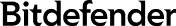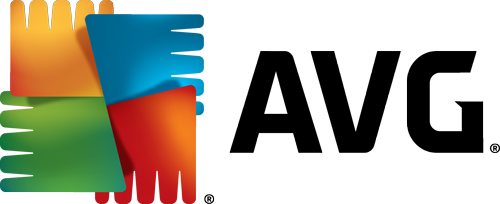Common Online Threats You Should Know About
The internet is an amazing place, but just like the real world, it has it’s share of bad guys and danger
zones. Cybercrime has become incredibly lucrative – at one point it even brought in more money than the global
drug trade! No surprise, then, that new threats are popping up all the time. Here are some of the most common
online threats explained in simple terms:
Malware (Viruses, Worms, Trojans, Spyware, etc.)
“Malware” is a catch-all term for any malicious software designed to harm or hijack your system. A computer
virus is one type of malware – it’s a program that can copy itself and spread, kind of like a biological virus
spreading between people. Viruses often attach to files or programs; when you open the infected file, the
virus activates and can do nasty things like corrupt your files or slow down your PC. Other types of malware
include Trojans (which sneak in disguised as harmless software), worms (which spread over networks on their
own), spyware (which spies on you to steal info), and adware (which floods you with unwanted ads). Some
malware tries to scare you with fake security warnings to trick you into buying bogus software – we call that
scareware. In short, malware is like a bunch of different “germs” that can infect your device – some are
mostly annoying, while others can be outright devastating.
Ransomware
This is an especially nasty kind of malware. Ransomware locks up your files or even your whole device and
refuses to give you access until you pay a ransom (usually demanded in difficult-to-trace cryptocurrency).
It’s like a kidnapper taking your data hostage. If you don’t have backups, you’re stuck with a horrible choice
– pay the bad guys or lose your data forever. Unfortunately, many victims do end up paying, which only
encourages more ransomware attacks. Having good security (and maintaining backups of your important files) is
super important to avoid this nightmare scenario.
Phishing
No, that’s not a typo of fishing. Phishing is basically a con game that plays on our trust. Scammers send
fake emails or messages that look legit, often pretending to be from a bank, a popular website, or someone you
know. The message usually urges you to click a link or provide personal info. For example, you might get an
email that looks like it’s from Netflix or Amazon asking you to “verify your account” – but it’s actually a
cleverly disguised trap. If you click that link or enter your password, oops! You just gave your credentials
to a hacker. Phishing sites and emails can be deceptively realistic, using official logos and urgent language
to trick you. Always be skeptical of urgent “act now or else!” messages – companies rarely ask you to confirm
details that way. When in doubt, navigate to the official website yourself rather than clicking the suspicious
link. Remember: if something feels off or too urgent, it’s probably phishy.
Botnets
Sometimes hackers sneak malware onto lots of computers and network devices (even things like smart cameras or
routers). Why? To create a secret army of “bot” computers known as a botnet. Each infected device (a “zombie”)
can be controlled remotely without its owner knowing. Botnets are used for all sorts of shady activities –
sending out floods of spam emails, spreading malware even further, or launching coordinated attacks on
websites. The scary part is you typically won’t even realize if your computer is part of a botnet; it might
just be a bit slower while it’s off doing the hacker’s bidding in the background. A good antivirus can often
detect and remove the bot malware, essentially freeing your device from the zombie curse.
DDoS Attacks
This stands for Distributed Denial of Service. It’s a geeky term for a simple but effective attack: using
lots of computers (often a botnet of zombies) to overwhelm a target server or website with so much traffic
that it crashes. It’s like hundreds of people crowding the entrance of a shop so real customers can’t get in.
If your computer is part of a botnet, it could unknowingly be participating in a DDoS attack against someone
else. While regular folks aren’t usually the target of DDoS (hackers aim these at websites, games, or big
servers), it’s good to know about it as one of the common tactics out there – and another reason not to let
your devices turn into zombies!
Those are just a few examples of online threats. New ones pop up all the time, and it’s tough to cover
everything. The key takeaway is: bad stuff online comes in many forms. Some try to trick you (like phishing),
some force your hand (like ransomware), and some sneak around in the background (like botnet malware). It can
sound overwhelming, but don’t worry – next we’ll talk about how you can protect yourself.
Why Do People Create Viruses and Malware?
It’s a question we all ask: why would someone even make a virus? Motivations vary, but usually it boils down
to money and power. Many cybercriminals build viruses, ransomware, or phishing schemes to make a profit –
either by extorting victims (ransomware demanding payment) or by stealing valuable data like credit card
numbers to sell on the black market. It’s a criminal business model, and unfortunately a lucrative one.
Others do it for the challenge or mischief, kind of like digital vandals. These are the hackers who create a
new virus just to see if they can spread it worldwide, almost like a twisted game to outsmart cybersecurity
experts. They might not have a direct profit motive; they just enjoy the notoriety or the “fun” of causing
chaos. It’s similar to someone graffiti-tagging a wall – except on the internet, the graffiti can steal your
data or crash systems.
And believe it or not, some viruses are made by nation-states (governments) for spying or cyberwarfare. These
are highly sophisticated attacks aimed at enemy nations’ infrastructure. A famous example is the Stuxnet worm,
reportedly a virus jointly created by U.S. and Israeli intelligence agencies. Stuxnet was designed to
infiltrate and sabotage Iran’s nuclear facilities – it actually messed with the machines in nuclear labs! This
kind of state-sponsored malware is not something the average person will encounter, but it shows how viruses
aren’t just pranks – they can be military weapons!
In short, viruses get made because there’s always someone out there looking to steal money, show off their
hacking skills, or achieve a strategic goal. Knowing this helps us appreciate why staying safe online is so
important. There’s a whole underworld of people constantly cooking up new “digital germs,” but the next
section will cover how antivirus software helps keep your devices healthy.
How Antivirus Software Protects You
By now you might be thinking, “Okay, got it – there are tons of bad things out there. So how do antiviruses
actually help?” Great question! Antivirus software is like a 24/7 security guard for your devices, or perhaps
more like an immune system booster for your computer. Here’s what it does for you:
Real-Time Scanning & Shields:
A good antivirus constantly keeps an eye on your system in real time. It will scan new files, downloads, or
even USB drives the moment they arrive, looking for anything suspicious. Think of it like a bouncer at a club
– checking IDs (files) at the door and not letting in those on the naughty list. Modern antiviruses are
updated frequently (sometimes multiple times a day) with the latest threat information, so they recognize new
viruses and malware strains shortly after they emerge. This means threats can be caught before they get a
chance to run amok on your machine.
Full System Checks:
In addition to watching new stuff, you can run full system scans periodically. This is like doing a deep
clean – the antivirus combs through all the files and programs on your device to find hidden malware that
might have slipped through. It’s a good idea to schedule these scans regularly (say, once a week or so), but
many antivirus programs manage that automatically for you. And as we mentioned earlier, these scans won’t bog
down your computer like they did in the old days. Today’s antivirus solutions are built to be lightweight and
efficient, running in the background with minimal impact on your system speed.
Quarantining and Removing Threats:
When the antivirus finds a suspicious file or confirmed malware, it usually will quarantine it – basically,
isolate it from the rest of your system so it can’t do any more harm. Then you’ll get an alert and options to
delete it or let the antivirus try to clean (repair) the infected file. Most of the time, the AV program can
outright delete the bad stuff for you. It’s like having a robot vacuum that not only detects dirt, but sucks
it up immediately so you don’t have to deal with it!
Web & Email Protection:
Many antiviruses now also plug into your web browser and email to help catch threats before you even download
anything. For example, they can warn you if a website you’re about to visit is known for malware or phishing.
Some have anti-phishing filters for your email, so if you accidentally click a sketchy link, the antivirus
might block the dangerous webpage from loading. It’s like an early warning system for scams.
Firewall and Network Security:
Some security suites include a firewall, which monitors incoming and outgoing network traffic. Picture a
firewall as a security guard for your internet connection – it decides which traffic to let through based on
rules. A firewall can block unauthorized access, like stopping hackers or suspicious applications from
connecting to your device. (Windows and macOS have built-in firewalls too, but third-party ones can offer more
advanced control.)
Extra Features for All-Around Safety:
Modern antivirus programs often do more than just fight viruses. Many come with a whole toolbox of security
and privacy features. For instance, a lot of them include VPN services (to encrypt your internet connection
for safe, private browsing on public Wi-Fi), password managers (to help you create and securely store strong
passwords), and identity theft protection (monitoring if your personal info leaks online). If you have kids,
some suites offer parental controls to filter inappropriate content or limit screen time. Others provide file
backup or file encryption to secure your important data. The idea is to give you a one-stop security shop for
your digital life. You may not use all those bells and whistles, but it’s nice to have them in one package.
And remember, all of this works quietly in the background. A well-designed antivirus solution will let you go
about your day – browsing, working, watching cat videos – without interrupting you unless there’s actually a
problem. The notion that antivirus software will constantly slow you down or bug you with pop-ups is outdated.
As long as you stick with a reputable program, you likely won’t even notice it’s there… until the day it jumps
in to catch a threat and says “Malware blocked – you’re safe!” (which is exactly what you want it to do).
Tips for Staying Safe Online (Beyond Just Antivirus)
Keep Your Software Updated:
Those annoying prompts to update your system or apps? Don’t ignore them! Updates often include security
patches that fix vulnerabilities. Cybercrooks often exploit known bugs in outdated software. By keeping your
operating system, browsers, and apps up to date, you’re essentially closing doors that malware might use to
sneak in.
Use Strong, Unique Passwords:
It’s a pain to remember a million passwords, but using “123456” or the same password everywhere is like
leaving the keys under the doormat. If one account gets breached, attackers try the same password elsewhere.
Use strong passwords (mix of letters, numbers, symbols) and don’t reuse them on different sites. Consider
using a password manager app – it’s like a vault for your passwords, and many security suites include one.
That way, you only have to remember one master password.
Be Wary of Unsolicited Links & Attachments:
Phishing is super common, so always double-check before clicking links or opening email attachments you
weren’t expecting. If your “bank” emails asking to verify info, or a friend’s email looks oddly urgent with a
link, pause. It’s safer to go to the official website or call the person to confirm, rather than clicking
directly. When in doubt, assume it’s suspicious until proven otherwise.
Use Secure Connections:
Avoid doing sensitive transactions (like banking or shopping) on public Wi-Fi if you can – or use a VPN when
you must. Public hotspots (in cafes, airports, etc.) can be intercepted by hackers. A VPN (Virtual Private
Network) encrypts your connection, which makes it much harder for anyone to eavesdrop on your activity. It’s
an extra layer of privacy, often available in comprehensive security suites.
Back Up Your Important Data:
This one’s not directly about stopping an attack, but it can save your bacon if something bad happens
(whether a virus or even just a hardware failure). Keep backups of your important files, either on an external
drive or a trusted cloud service. That way, if ransomware ever strikes or your computer crashes, you don’t
lose everything. You can restore your files without paying any ransom. Regular backups are like the safety net
under a tightrope walker – hope you never need it, but you’ll be glad it’s there.
Use Two-Factor Authentication (2FA) when possible:
Many online services offer 2FA – an extra verification step (like a code texted to your phone) when logging
in. It adds an extra hurdle for hackers, because even if they somehow steal your password, they’d need that
second factor (your phone or fingerprint, etc.) to actually get into your account. It’s one more strong shield
for your accounts.
Trust Your Instincts and Double-Check:
A lot of staying safe online boils down to being a little skeptical and careful. If something seems too good
to be true (like a pop-up saying “You’ve won a $1,000 gift card, click here!”) it is too good to be true. If a
website looks odd or the URL is slightly off, it could be a fake. When downloading programs, stick to official
app stores or the software’s official site – avoid random “free download” sites which often bundle malware.
Basically, a healthy dose of “Hmm, this seems fishy” can prevent many problems before antivirus even needs to
step in.
By combining these habits with a good antivirus program, you’ll dramatically reduce your risk of encountering
serious issues. It’s like locking your doors, wearing your seatbelt, and having airbags all together – each
one adds safety. And if you ever do run into trouble, you’ll be prepared to handle it.


 Real-Time Malware Protection
Real-Time Malware Protection
 Multi-Platform & Multi-Device
Multi-Platform & Multi-Device
 Built-in VPN for Privacy
Built-in VPN for Privacy
 Ad Blocking & WebShield Features
Ad Blocking & WebShield Features
 Personal Data Breach Monitoring
Personal Data Breach Monitoring